Welcome to M-Files Hubshare December 2024 Product Update,
We are always committed to enhancing our platform to provide the best user experience possible. Now, we are thrilled to introduce our most recent updates, which were rolled out in December.
M-Files Hubshare Release
We're excited to announce the upcoming release of Hubshare (v5.0.11) in December 2024. Today, we're thrilled to share the details of what's new in this version!
Hubshare
Major changes and improvements
M-Files widget creator gets new options and visual improvements
We aimed to enhance the widget creator to be more robust and versatile, addressing a wider range of use cases. Over the past few years, we have collected extensive feedback to improve the Creator widget, and we have implemented these enhancements. Today, we are excited to present these updates to you.
Firstly, we have introduced new configuration options for the widget and taken this opportunity to reorganize these options within a more modern user interface.
Below is a list of the new options:
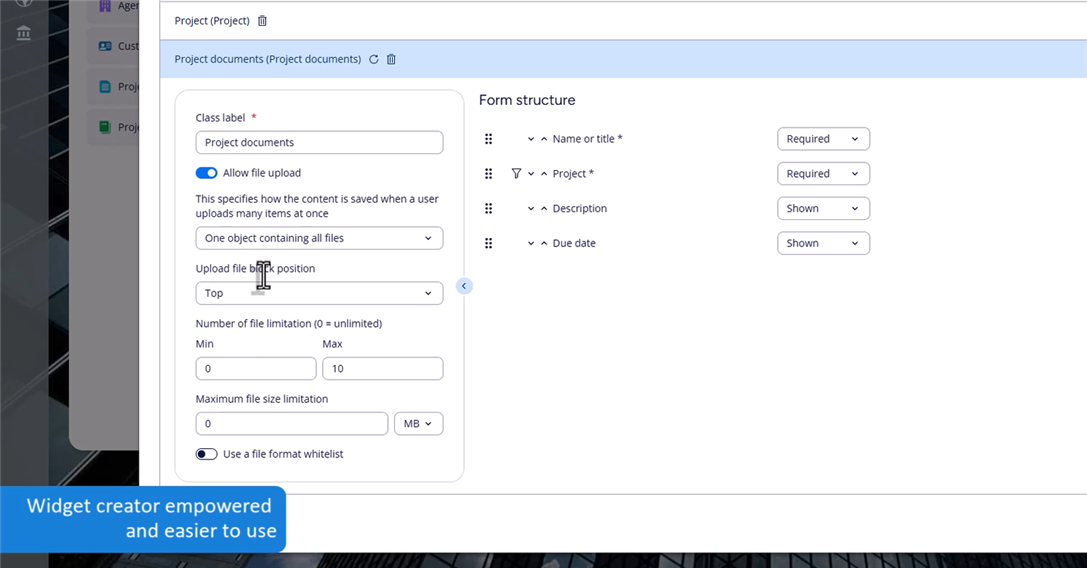
-
Add Support for Single File: Previously, when users uploaded multiple files simultaneously, a multi-document object was always created. Now, the hub administrator can decide whether to create a multi-document or multiple single-file documents. When the single file option is selected, the end-user first uploads the files and then fills in the potential metadata for each file individually. We have retained the existing options from the Explorer and Views widgets, allowing end-users to apply the same metadata to all uploaded files in one go.
-
File Upload Area Position: Currently, the file upload area in the creator is always positioned at the bottom of the form, following the metadata section. This arrangement may not always make sense for end-users, who might prefer to upload files first and then describe them. We have introduced a new option that allows the file upload area to be placed either at the top or bottom of the form. Additionally, we have redesigned this file upload area.
-
File Upload Constraints: While it is already possible to define a maximum number of files allowed, we now introduce the option to set a minimum number of files, ensuring that at least one file is uploaded when required. We have also added an option to set the maximum file size for each uploaded file.
Let's now look at the rendering of the widget itself:
- Improved Class Selection UI: When a Creator is configured with multiple classes, end-users previously had to use a dropdown menu to select the class to be created. We have replaced this dropdown with a more visually appealing UI to enhance end-user adoption and onboarding.
- Redesign of the upload area: The file upload area has been redesigned and now includes at the bottom the instructions and limitations to make sure end-users are aware about limitations and expectations in how they should behave.
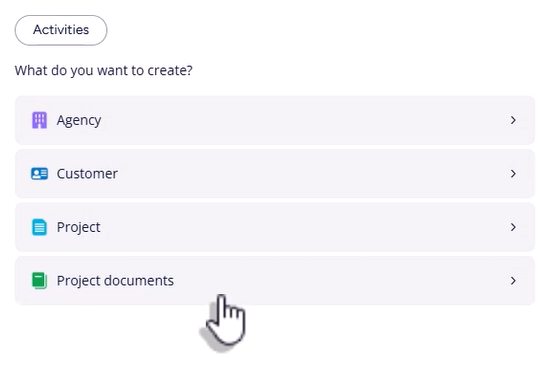
Add support for video preview
Videos are crucial assets in learning management systems and various other use cases we have with our customer verticals.
Hubshare now comes with a new viewer technology supporting video formats such as .mp4 and .webm. 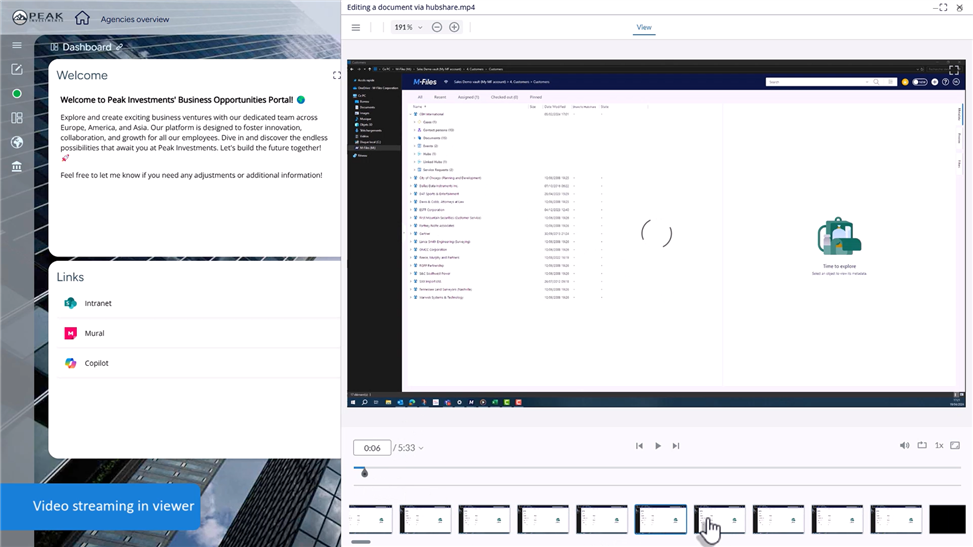
This new viewer can be enabled via the new "Video" section in File viewer settings: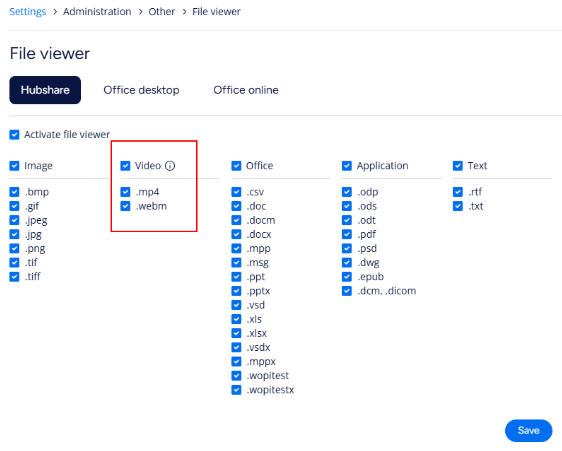
Also, the existing watermark system in Hubshare is compatible with the video viewer.
Good to notice that videos will be only supported in M-Files connected widgets and with gRPC into use because streaming videos requires modern technologies to download partial part of the video file.
Other improvements
Automatically closing object edition modal after Saving changes
This is a small adjustment that would avoid end-user frustration: we now always close the object edition modal after Saving changes.
Keep user logged-in in Hubshare when using and typing in Office for the Web tab
Whenever a user spent more than 20 minutes in the Office for the Web tab, the user was disconnected from Hubshare. We now better handle activities in Office for the Web tab in a way it now maintains the Hubshare session active.
Add support for end-user browser language preferences when using Office for the Web
Sometime end-users have a native language not supported by Hubshare yet and they would prefer when opening a session in Office for the Web to get their native language into use in Word, Excel and Powerpoint. We now use always the end-user browser language preference in Office for the Web tab and we don't use anymore Hubshare language preferences.
Improve the overall M-Files connection Check and Save buttons way of working
Today, when you click Save, we don’t tell the end-user that a potential error happened when we tried to connect to the M-Files Server leading to potential missunderstanding or confusion later on when configuring widgets.
Add new optional Configuration name parameter when configuring IDP authentication to M-Files in Hubshare
Sometime our customers have multiple SSO/IDP configurations in their M-Files Server. It is then mandatory for Hubshare to have a new parameter to target the right configuration.
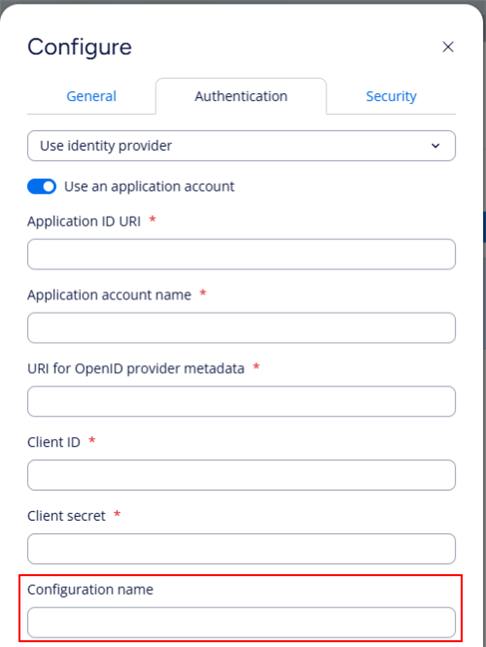
M-Files Plugin for Hubshare
Major changes and improvements
Improve the Authentication method used by the plugin for hubshare by using IDP
Plugin needs to be configured to communicate with Hubshare to manage Hubs, Users and Groups. The existing method to connect to Hubshare is to set an access token from Hubshare in the configuration of the plugin. This approach is simple to setup but can also be considered not secure enough. We now introduce a second authentication method more robust and secure using Identity Provider.
To start configuring the plugin with this new authentication method, you can refer to the configuration guide Setting Up and Using M-Files Plugin for Hubshare.pdf (the finalized version of the guide should be expected to be released end of December)
Other improvements
- Display object name and not only Object ID in error or warning notification.
- When multiple rules are created to trigger hub or user creation, we don't compare the object type only anymore to avoid conflicts but also all the additional filters.
- Improve error message when user limit is reached.
Below, you will find the detailed release notes with all improvements and defects listed.
Release Details:
Product: M-Files Hubshare
Version Number: 5.0.11.x
Cloud Update Schedule: December 28, 2024
Access our full release notes: Release Notes
For information on how to use and configure M-Files Hubshare, please refer to these guides:
M-Files Hubshare User Guide
M-Files Hubshare User Guide - Admins
Setting Up and Using M-Files Plugin for Hubshare


