Welcome to M-Files Hubshare June 2024 Product Update,
We are always committed to enhancing our platform to provide the best user experience possible. Now, we are thrilled to introduce our most recent updates, which were rolled out in June.
M-Files Hubshare Release
This June 2024 (5.0.5.0) release of M-Files Hubshare comes one important new capability for the metadata edition in Hubshare, additional improvements around the M-Files connected widgets, but also smaller adjustments, options and defect fixes.
- Edition of metadata enhanced and simplified for the end-users
Now, in M-Files widget (explorer, view) document/object metadata can be edited by clicking the Edit -button. The edit -button opens a window for editing the metadata. If it's acceptable for technical end-users, it's not for the one who knows nothing about metadata, objects, and who hasn't technical profile.
We now make it far more accessible, and every metadata configured as editable is now highlighted and clickable. By clicking one of them, the end-user automatically sees the Properties modal opened and a focus on the metadata to be edited is set (i.e the workflow state value list is opened and clickable immediately).
We also thought that this new capability could be even more enhanced with extra options. Please see the below list:
- In M-Files widgets, the column's width can now be adjusted and resized based on the end-user preferences. Per widget and per metadata, the width selected persisted in the browser cache, in a way we can reuse it when the end-user comes back to the hub later, his/her preferences will be used back.
- In the same fashion, we now save the column sorting preference per widget.
- Finally, it was also requested by multiple partners to get the possibility to configure the date formatting in Hubshare. We have a dedicated point in this Product update talking about this, but naturally, it comes as 3rd point to mention already now as part of the global improvements in the M-Files widgets to enhance them and make the end-users more comfortable using them.
Please find below a short video demo demonstrating the new metadata edition capabilities and the column resizing:
- Date formatting can now be preconfigured per hub
We heard our customers and partners reporting that the date formatting in Hubshare doesn't always meet their expectations. In Hubshare, you can display dates in two different ways: absolute (i.e "2024-06-03") or relative (i.e "5 days ago").
We now have included a new configuration option in the hub configuration panel allowing the Hub Administrators to set which of the two formats is supposed to be used by default in this hub.
Naturally, it is today possible for the end-users to switch from one format to another, and this is still possible. The new option only defines the default format to use, then, it will be up to the end-users to choose his/her preferred formatting by clicking a date.
- Customer's organization logo brought back to Invitation Email and Hub login page
Before, we were used to have customer's organization logo displayed in different locations. With the new One UI for M-Files products released in January 2024, the customer's logos in Hubshare were removed in different places: emails, and hub login page mainly.
We heard our customers' voices, some were expecting to see their logo brought back, and we decided to reverse our changes and to include the logos back. But rather than limiting our changes to this, we also used this opportunity to redesign our main email notification templates (user invitation, hub invitation, forgot password) and to include the customer's logo in the specific hub login pages.
Please see below some examples of the new email notification templates but also how the organization's logo is used in the hub login page (in this example, the customer is "Lorem lorem" and they want to work with CBH internationale by creating them a dedicated hub to share documents with them).
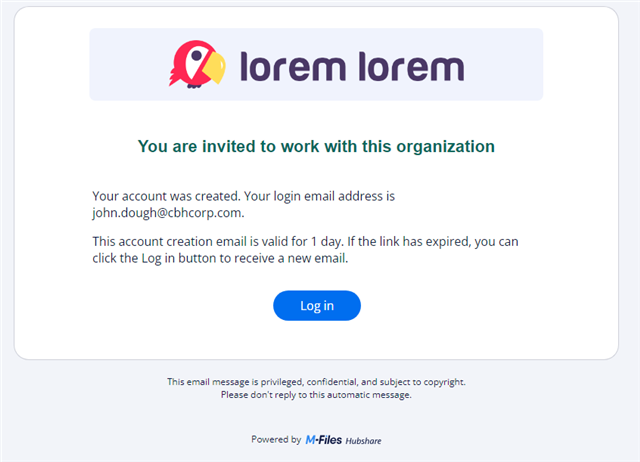
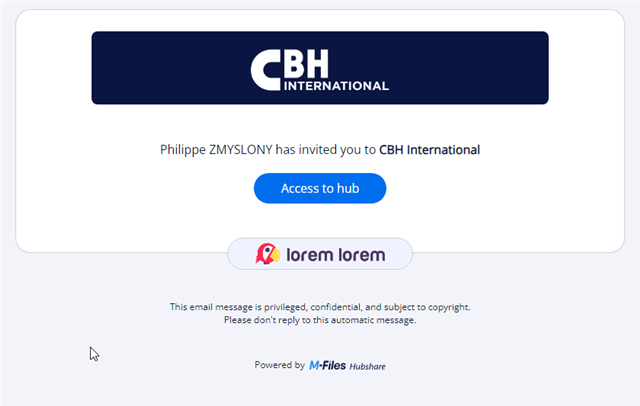
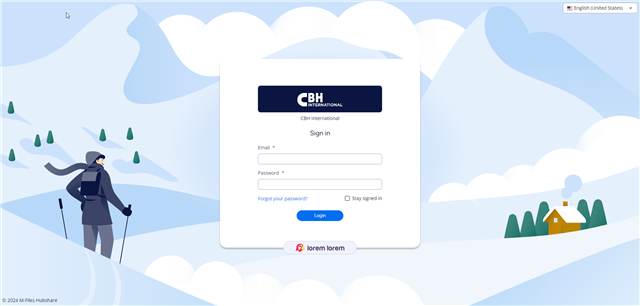
- Workflow state property automatically filtered out by Workflow in Creator widget configuration
Today, when you configure a class in the Widget Creator, the property "State" displays all the existing states of the vault, rather than limiting them to the value you could have pre-selected in the Workflow property.
In short, with this improvement, we are now changing this behavior: as the result, no more state can be selected in the "State" property until a Workflow is preselected. No more confusion or misconfiguration possible thanks to this improvement.
- [IMPORTANT CHANGE] Hub Import: "Delete the configurations" option now works differently
In the initial Import hub configuration feature implementation, we introduced an option allowing the operator doing an import operation to update existing hub(s) to define if he preferred that every widgets not part of the import packages in the existing hubs were supposed to be rather:
- Kept and not modified
- Deleted from the hub
The second option was working this way: if the existing Hub was created in the first place manually, and composed of let's say 2 widgets (A and B), doing an Import operation later on this hub with a ".hub" composed of 2 widgets (C and D) the end result with "Delete the configurations" checked is that the hub now has 4 widgets (A, B, C and D) because the widgets A and B were not initially tracked in our system as coming from a previous import operation. They were well there since a beginning and created manually.
We now change this behavior in the June release, and every import operation with the option "Delete the configuration" checked will result in keeping only the widgets that exist as part of the ".hub" package and everything else will be removed.
- Public/Self registry form now allows the end-user to define their profile language preference
The Public or Self registry feature is more and more under use by our customers willing to create a hub where end-users can self-register to it. One missing option for them during their subscription process was to define their language preferences. This is now possible and even a mandatory field for them.
- New API route available to allow hub name edition
This is directly a requirement we had to make it possible to edit the hub name from M-Files when using the M-Files Plugin for Hubshare (see below improvement for the plugin).
M-Files plugin for Hubshare
- Make hub name change possible
As mentioned above, it's now possible to change an existing hub name by editing the Name property of an existing hub object in M-Files.
- [IMPORTANT] Scheduled tasks improved with better timezone management
Some partners and customers faced issues with the scheduled tasks doing the synchronization between Hubshare and M-Files in the Plugin. The problem was caused by a wrong timezone management causing the scheduled tasks to be executed sometime in loop and causing a massive workload on Hubshare servers. This plugin version (24.6.xx.0) is fixing the problem and should be installed as soon as possible in every vaults using it already to prevent this to happen.
What's coming in Q3 2024?
- We are improving the user interface by simplying how to access everything related to M-Files (in the Settings, when creating a new widget, etc): more details to come in the next product update.
- We are building a new type of widgets connected to M-Files: a Chart widget. This one has been requested a lot and will enhance your hubs by adding visualizations for your data. Again, I will share more information soon.
Release Details
Product: M-Files Hubshare
Version Number: 5.0.5.x
Cloud Update Schedule: June 29, 2024
Product: M-Files Plugin for Hubshare
Version Number: 24.6.xx.0
Available in the catalog: June 30, 2024
Access our full release notes: Release Notes
For information on how to use and configure M-Files Hubshare, please refer to these guides:
M-Files Hubshare User Guide
M-Files Hubshare User Guide - Admins
Setting Up and Using M-Files Plugin for Hubshare


