Welcome to M-Files Hubshare October 2024 Product Update,
We are always committed to enhancing our platform to provide the best user experience possible. Now, we are thrilled to introduce our most recent updates, which were rolled out in October.
M-Files Hubshare Release
We're excited to announce the upcoming release of Hubshare (v5.0.9) in October 2024. Today, we're thrilled to share the details of what's new in this version!
New capabilities and major changes
Reorganizing options in the M-Files Widget Views and Explorer
Over the past few years, we’ve enhanced the M-Files Views and Explorer widgets by adding numerous options. However, as time passed, these options became disorganized and difficult to locate. We’re now proud to introduce a new configuration interface with categorized options. This update will not only facilitate new customer adoption but also boost the efficiency of our partners during customer implementations.
Below is a screenshot showcasing the new interface:
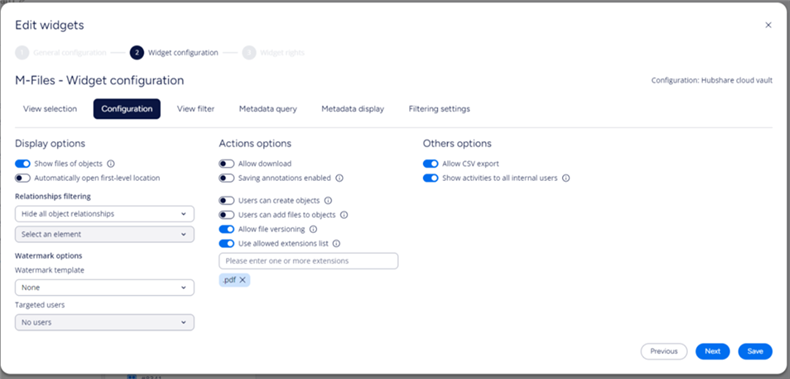
Smaller improvements
Add email as information available for watermark configuration
In 2023, Hubshare introduced watermarks for documents displayed in the document viewer. These watermarks can be configured to include dynamic information such as the connected user’s name, the date, and more. With the October release, we’re adding a new dynamic variable: the connected user’s email address. This enhancement ensures greater accuracy in identifying the user, as email addresses cannot be edited by end-users, unlike first and last names.
Login page default background is selected based on the season
The Hubshare default login background will now dynamically change with the seasons. Of course, customers can still customize the login page to better match their specific preferences and expectations.
Year and Month grouping folder are not properly displayed and sorted
Depending on whether the REST or gRPC API was used, Hubshare might have displayed grouping folders differently compared to other M-Files client applications like Web or Desktop. This has now been improved, and date formatting is dynamically adjusted based on the connected user's preferences.
Email sent display name should be customized with the customer name
To maintain Hubshare as a highly customizable, white-labeled product, we've decided to dynamically compute the display name of the email notification sender to include the customer's name. This means that end-users, often external stakeholders, will now receive Hubshare invitations and other emails as if they are coming directly from the Hubshare customer.
Enhancing the usage of the filters in Views and Explorer
We heard our customers and improved the Explorer and Views filter panel that allows end-users to filter out the results of a widget. This panel was somehow hard to use and wrongly displayed. In the below screenshot, you will see the new enhanced version of this filter panel:
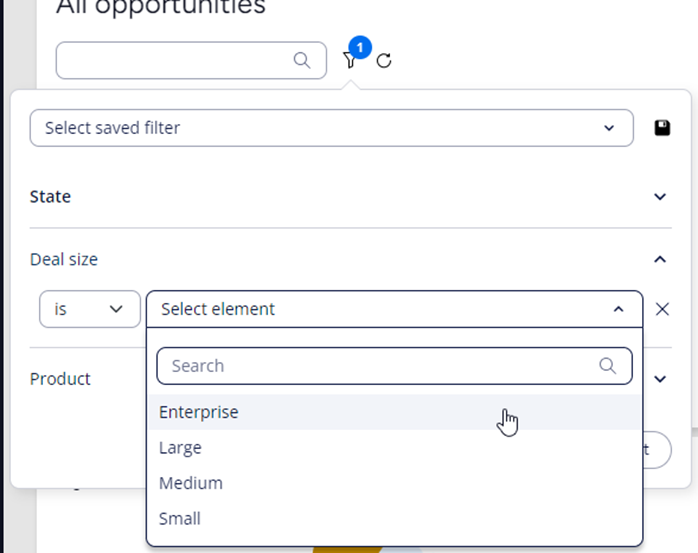
Improve M-Files Views widget to support every views options like Show Empty Folder and Indexed Views
M-Files Views offer multiple options such as "Show Empty Folders" and "Indexed Views." Recently, it was reported that Hubshare occasionally displayed incorrect results in widgets using these options. This issue has now been resolved, and all options are fully supported.
We would like to extend our heartfelt thanks to our customer and partner community for their invaluable feedback and comments, which have continuously helped us improve the Hubshare product month after month.
Below, you will find the detailed release notes.
Release Details:
Product: M-Files Hubshare
Version Number: 5.0.9.x
Cloud Update Schedule: October 26, 2024
Access our full release notes: Release Notes
For information on how to use and configure M-Files Hubshare, please refer to these guides:
M-Files Hubshare User Guide
M-Files Hubshare User Guide - Admins
Setting Up and Using M-Files Plugin for Hubshare


