Some of our customers having M-Files and Hubshare but also using the M-Files Plugin for Hubshare may face a recent problem with their existing Hub object URLs.
To keep it simple, the latest Hubshare version (v5.0.5.x) doesn't support anymore URLs containing a # character like in the following URL example: https://usa.hubshare.com/#/Hub/HUB_ID_HERE
We just released a new version of the plugin (24.6.166.2) to fix this problem. This version does the following:
1. Every new Hub objects has a URL formatted without the # character.
2. A new Repair button is available in the Plugin configuration interface to clean up existing Hub Object URLs by removing the extra # character.
We encourage our customers to update their installed M-Files Plugin for Hubshare version to the latest and click the Repair Button if needed.
How to proceed:
1. Click the execute button in the Repair operations > Repair Hub URLs composed of #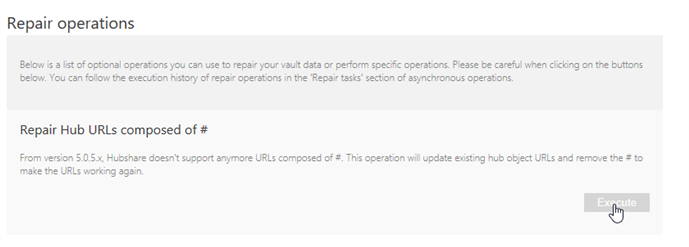
2. Refresh the plugin configuration page and see the execution of the repair task:
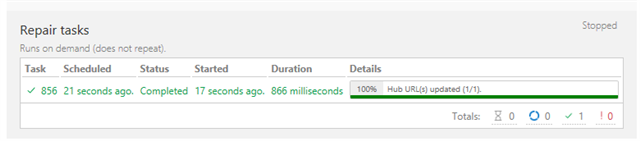
Thank you for reading, please do not hesitate to contact support@m-files.com if needed.

