Manifest and M-Files Plugin for Outlook (v.24.12.1.0) need to be updated to enable all the new features. 
M-Files for Outlook Pro add-in can now be used with Classic Outlook and Outlook for Mac. You can easily login to the add-in without the earlier intermediate login step.
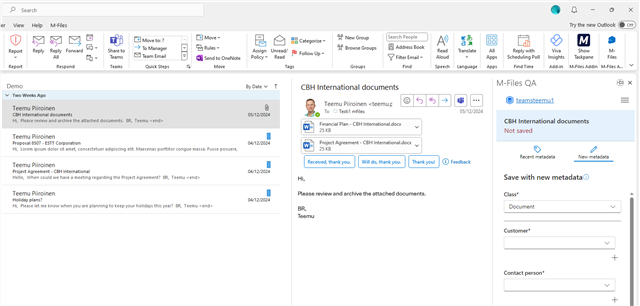
You can add more automation to your email filing by enabling reply-filing for conversation, or by populating M-Files properties with email header field values, like To, From, Cc (admin setting).
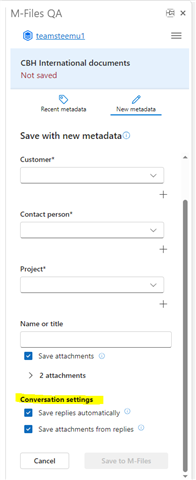
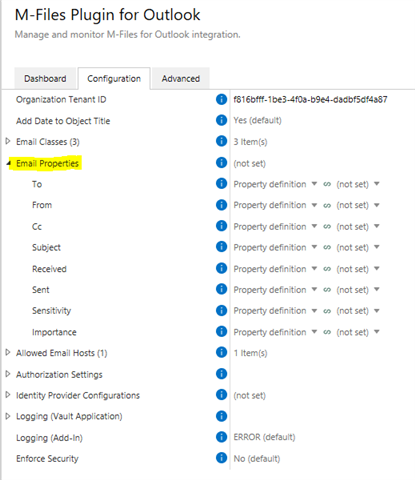
You can make your manual filing process easier by deleting the recently used metadata sets that you don't need any more and by using value list filtering.
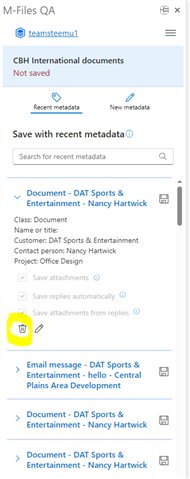
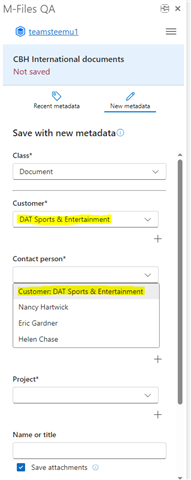
Making the admin user's life easier hasn't been forgotten either. The add-in now shows mandatory properties automatically for the selected class, no need to configure those separately. There is no limit on the number of optional properties that can be added.
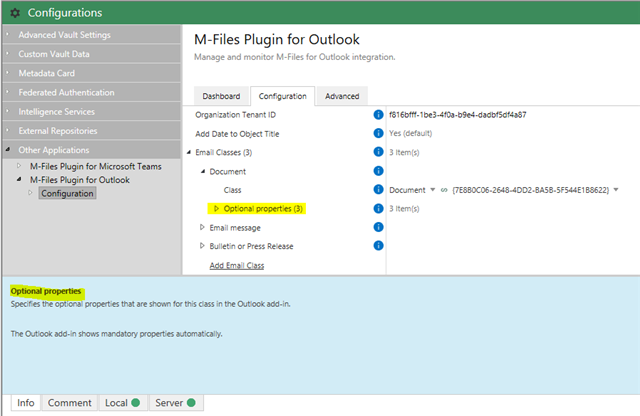
When you install the M-Files for Outlook Pro vault application, the necessary configurations are automatically added to M-Files Add-In Settings.
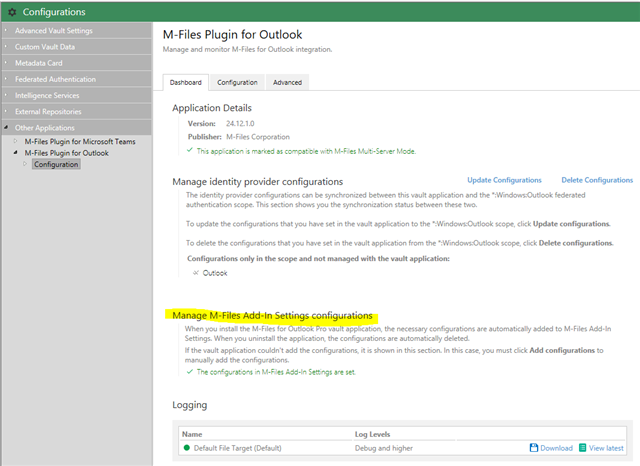
Federated authentication now works also with On-Premises vaults and there are no problems with using the "Default workflow for new objects" feature.
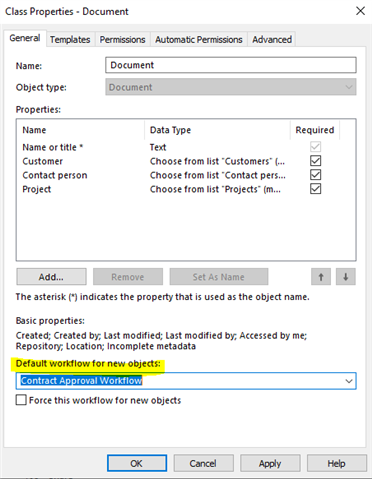
Release notes: Release Notes - M-Files for Outlook Pro
Catalog page: https://catalog.m-files.com/shop/m-files-for-outlook-pro/


