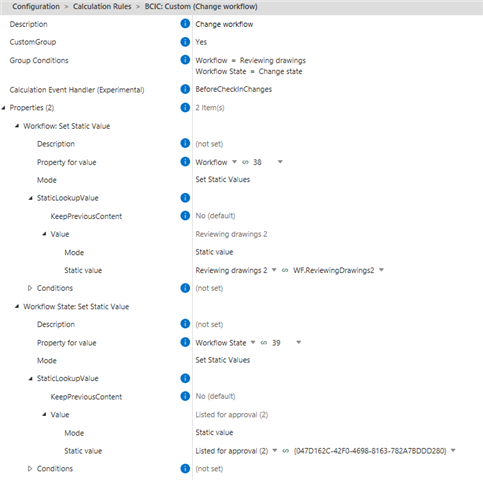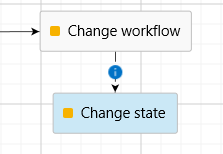Hello, we have a customer who scans invoices and delivery notes. However, sometimes delivery notes get mixed in with the invoices and are scanned, which means that occasionally incoming delivery notes are mistakenly categorized as invoices in M-Files. Therefore, we would like to implement a step in the workflow for invoices that allows changing the workflow itself as well as the document class. The supposed invoice should then be reassigned to the "incoming delivery note" class and follow that workflow. Is this possible, and if so, how?