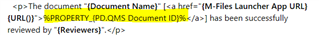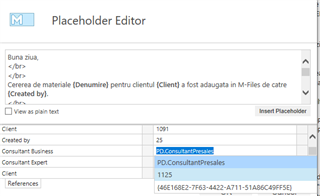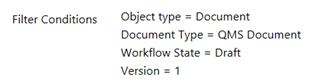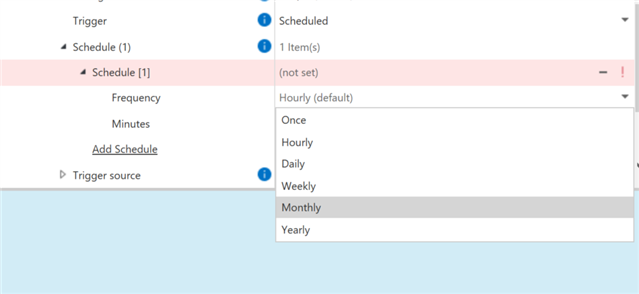Hi community and M-Files,
We currently have quite a few e-mails sent through notifications bound to workflow steps. In the most cases, this works well for us but slowly we have cases where this is not enough anymore.
Here couple of requirements and scenarios:
- X days before review date (metadata on document), specific users should start getting an e-mail
- If document is in particular workflow state for more than X months, we should notify an author
- When we have multiple transitions into the same workflow state, we should send different e-mail notification (we have tried to mitigate it through more general messages)
How would you approach this? I've tried advanced notifications (see this post) but it does not seem to be suitable for scenario 3). Would advanced notifications cover scenarios 1) and 2)?
Thanks.
Dejan