In a workflow in which a class has "Supervisor" as one of its properties. How can I send a notification to "Supervisor" after a change of state?
Depends. Is Supervisor a lookup getting values directly from Users or from a separate "People" object type which then has "M-Files User" as one of its properties? Do you want to sent notification for every change of state or only one or more selected changes? Do you have the Extension Kit Add-on or Advanced Notification?
Depends. Is Supervisor a lookup getting values directly from Users or from a separate "People" object type which then has "M-Files User" as one of its properties? Do you want to sent notification for every change of state or only one or more selected changes? Do you have the Extension Kit Add-on or Advanced Notification?
Thanks for your reply.
"Supervisor" is a calculated value from a separate "Employee" object as one of its properties. The supervisor is an M-Files User.
I want the notification sent once when the state changes to require the Supervisor's approval.
I am on version 22.9.11816.9 on-premises. I neither have the Extension Kit Add-on nor Advanced Notification
In that case you can simply add a Notification action to the workflow state where the supervisors approval is required. In Recipients you should select User from Metadata, and then select 'Supervisor.M-Files User' as indirect reference using your own property names.
Thanks.
That is what I expected, however on the Recepient dropdown list, "Supervisor" is not included and all items that appear are greyed except for "Assigned to", "Created by","Last modified by","Owner(User group)" and "Owner(User)"
Only items that refer directly to M-Files User Accounts will be "black". However, many of the "greyed" items have a + in front. This indicates that there may be indirect connections on the second or third level. You should be able to find an indirect connection to the supervisor via Employee.M-FilesUser.
I probably need more time to work on this because the only black options I am geting are the ones I explained in my previous response. May be for further clarification I have attached the snap shot of the Class I am working with. The idea is to sende a notification to the Supervisor who is the head of the Department (also shown).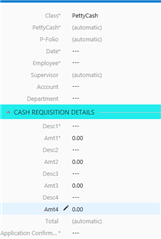
© 2025 M-Files, All Rights Reserved.