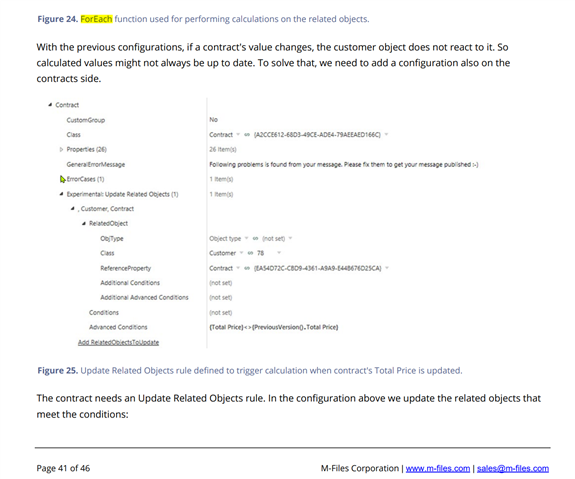I noticed a cool new function PROPERTY CALCULATOR. I would like to test if using this new function it would be possible to make a sum of hours worked on for example a service ticket or a business case. We have some class, e.g. a business case, where the hours worked are recorded, see fig:
Thanks advance!
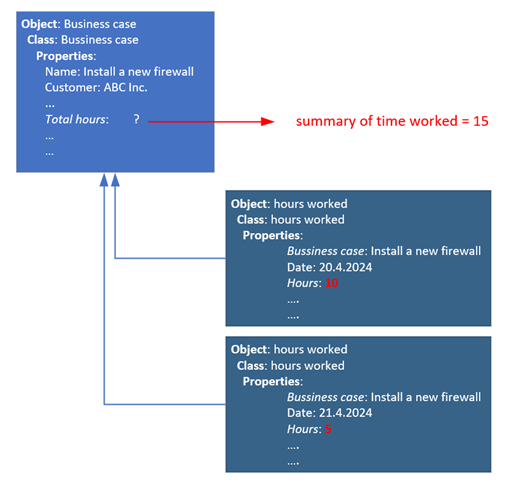
Does anyone have experience with this?
- pehol