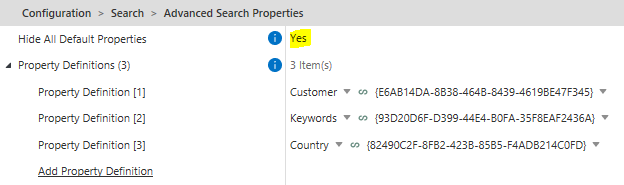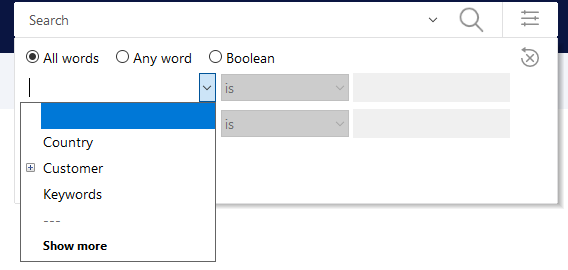We have a customer where some of their users are what I would classify as 'power users' who appreciate the power and flexibility of the advanced search and views.
But others only ever search for one object type based on one of a few properties on that object.
For example say they only want to see a Customer object which has 20 properties but these users only ever want to search on 'property ID' or 'account number'
Since the ID or account number tends to be generic like '2252' an quick search would bring results matching multiple properties in multiple object types.
So for these users to only get the results they want they would do the following:
- Click the search options button beside the quick search field
- Click Select property
- Start typing the property name, eg account number
- Tab to 'is'
- Tab to Specify value and type in 2252
- Click the magnifying glass
- Click the Filters tab on the right
- Select the checkbox beside Customer
That's a lot of typing and clicking to find a customer with account number 2252
Is there a way to simplify this?
Thanks