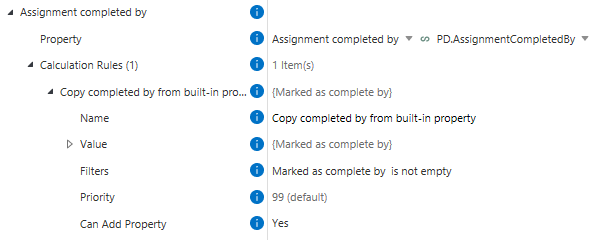Here's my situation:
- In my workflow, I have the trigger set to: "Trigger the state transition once all separate assignments are completed or approved."
- This produces an approve/reject checkboxes in the Assignment metadata card.
- When the approver checks the box (to approve) the workflow transitions to the next state.
What happens and what I need.
- The document is now 'Last Modified By' the M-Files Server.
- There is no placeholder value for the person who signed off.
- The placeholder value 'The user who moved the object..." applies to 'M-Files Server' and not the actual user who signed off.
Question:
How do I get or produce the placeholder value for the user who signed off (approved/rejected) the assignment?
I will need to put this in the notification such that: User "x" approved the document.
Please advise.