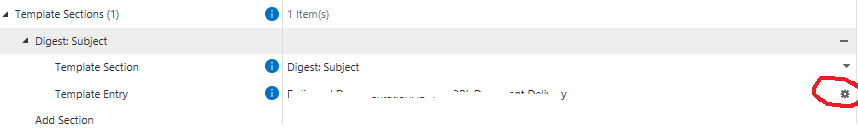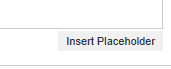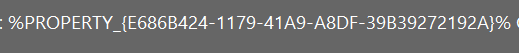I created some custom notifications in the Advanced Vault Settings\Configuration\Notifications\Notification Templates.
The notifications work, however, I the placeholder values are not working. The output email notification shows: %PROPERTY_{xxxxxxx} instead of the actual metadata.
Did I miss a setting here?