I have the sync process set up, and I have the Link Files option selected.
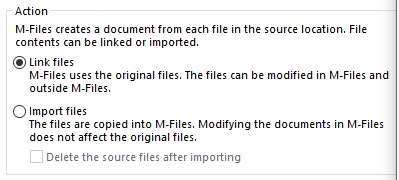
According to the 'Link File' option, the files can be modified in M-Files and outside M-Files. This option is not supposed to delete the source file (the Import files option does).
The problem:
The file in the network drive is deleted after it is copied in M-Files.
Question:
How do I set this so that the file in the Network drive is not deleted?
Any suggestions?



