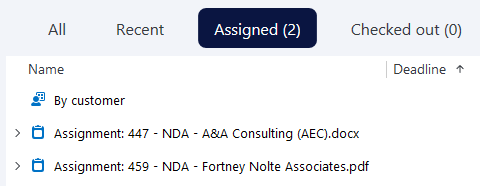Greetings,
With the default grouping in the "Assigned To Me" view, the counter besides the view tab is correct, as the next image shows.
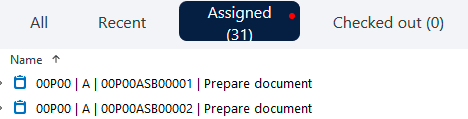
However, when any grouping is applied, this counter goes to 0, even though the documents are there.
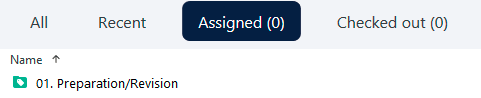
It seems like M-Files can't count the number of documents inside the groups, seems like a broken feature. Might there be anything wrong with the way the groupings are created? Different settings and options were tried, but nothing solved the issue.
Hope anyone can help! Best regards.