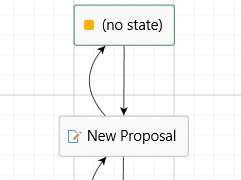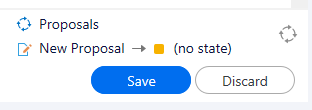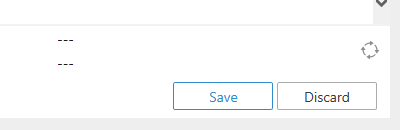How can I remove a document from a workflow manually?
It looks like I am unable to do this from the metadata tab.
- I can deselect the workflow to a blank one, but it doesn't allow me to remove the workflow state.
- However, when I click save, the workflow comes back anyway.