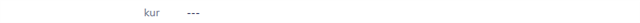Hello,
Dim HesaplananDeger
Dim value3475, value3343, value2786, value3045, value3468
value3475 = PropertyValues.SearchForProperty(3475).TypedValue.DisplayValue
value3343 = PropertyValues.SearchForProperty(3343).TypedValue.Value
value2786 = PropertyValues.SearchForProperty(2786).TypedValue.Value
value3045 = PropertyValues.SearchForProperty(3045).TypedValue.Value
value3468 = PropertyValues.SearchForProperty(3468).TypedValue.Value
If value3475 = "EVET" And value3343 > 0 Then
HesaplananDeger = FormatNumber((((value2786 + value3045 - value3468) / value3343) - 1) * 100, 0) & "%"
ElseIf value3343 = 0 And value2786 > 0 Then
HesaplananDeger = FormatNumber((value2786 / 1) * 100, 0) & "%"
Else
HesaplananDeger = Null
End If
3475 idli property list method 3343 idli number (real) 2786 idli number (full) 3045 idli number (full) 3468 number (real)