Hello everyone,
Is there a way to have different colored States and arrows in a Workflow, in M-Files Admin? This would be helpful to distinguish between arrows or states with preconditions, with postconditions, with scripts, etc.
Best regards!
Hello everyone,
Is there a way to have different colored States and arrows in a Workflow, in M-Files Admin? This would be helpful to distinguish between arrows or states with preconditions, with postconditions, with scripts, etc.
Best regards!
State transitions have an information icon on them if they include some configuration, such as modified permission settings. You can hover over the icon to see a description:
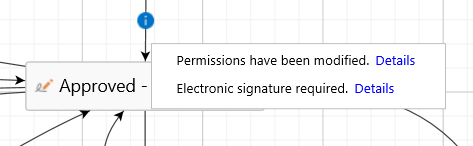
States don't have such an indicator at the moment, but you can still hover over them to see the state actions:
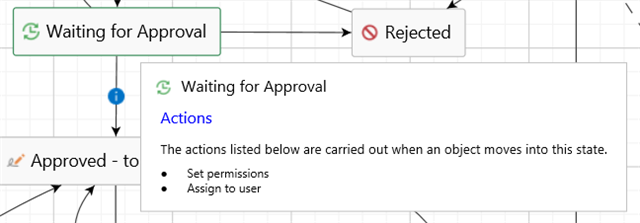
State transitions have an information icon on them if they include some configuration, such as modified permission settings. You can hover over the icon to see a description:
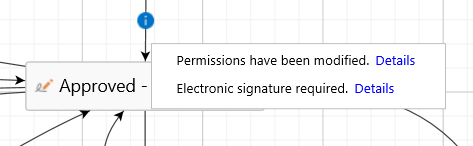
States don't have such an indicator at the moment, but you can still hover over them to see the state actions:
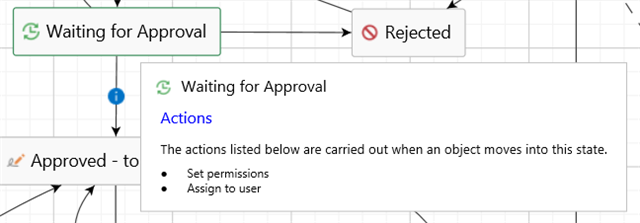
Hi Joonas,
Thank you for the suggestion. However, this is not quite what I meant.
Considering the option to export a Workflow as an image, no difference can be seen in the resulting image between an arrow that needs assignments to be met so the next state is reached vs an arrow which has a script in it, for example.
And, as you also noted, in states this is the same: visually, it is not possible to immediately distinguish between a state in which a script runs vs a state with preconditions, for example.
I was looking for a way to visually customize the Workflow states and transitions.Either way, thank you for reminding us that by hovering over transitions and states, we can see some of these definitions.
Best regards.
© 2025 M-Files, All Rights Reserved.