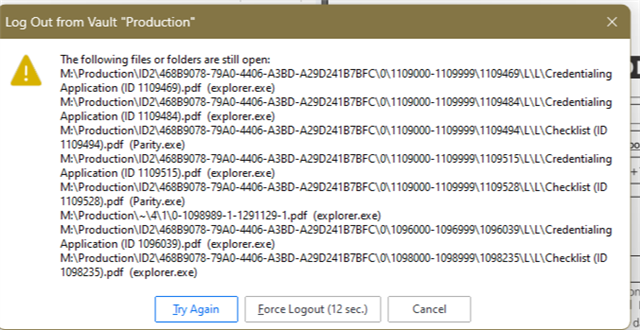I have a user that gets a warning when she exits M-Files that there are open files or folders, but she does not have anything open or checked out. Is there a way to clear the warning? I tried Settings > Clear Local Cache, but she is still getting the warning on one document.