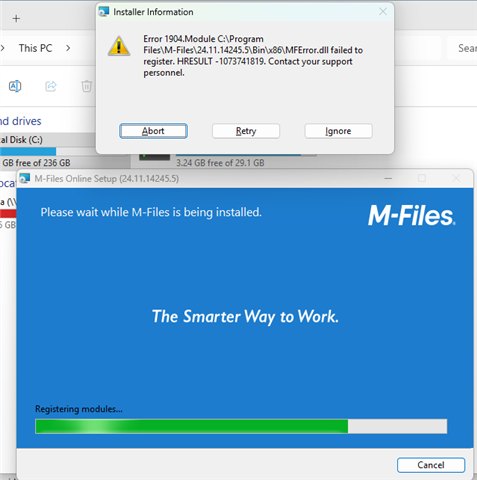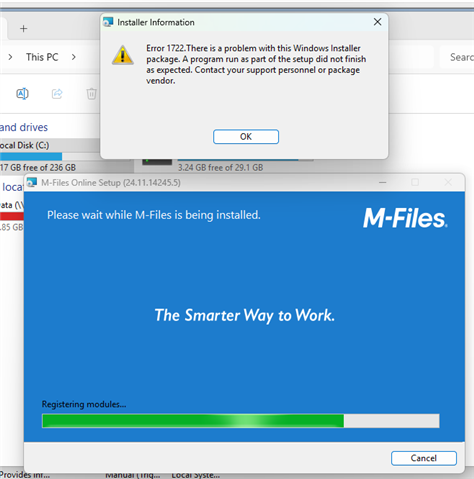Long story short; M-Files Online stopped working on the computer for reasons unknown. Tried uninstalling but it was saying a network resource was unavailable and that it was missing a folder containing the installation package. I used Microsoft Program Install and Uninstall troubleshooter to finally get rid of all the M-Files and decided to redownload it. The error I am now getting when trying to install the Desktop version is:
"Error 1904.Module C:Program Files\M-Files\24.11.14245.5\Bin\x86\MFError.dll failed to register. HRRESULT - 1073741819"
I have tried sfcscan and dism commands, restarts the Windows Installer. Updated windows, disconnected from the internet and grabbed a working .dll file that it's asking from another computer and putting it into this one. The download file is fresh from the website. I am having a hard time on why this is happening. It probably has something to do with how the previous M-Files malfunctioned, but I have wiped it clean off. Did the disk check for any errors, disk cleanup, cleaned %appdata%. I use this exact download file on a separate fresh computer, and it works fine. Any suggestions? Last time this happened I had to reinstall the entire computer just to get M-Files back, but I don't wish to do that every time this happens.
First image shows this. Second image is when I click ignore. But I already messed around with the Windows Installer, unless I am missing something. Any help would be great, thanks.