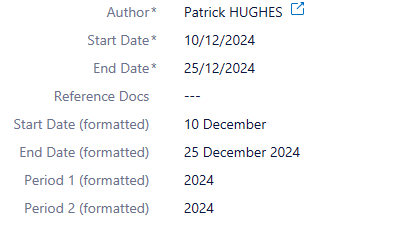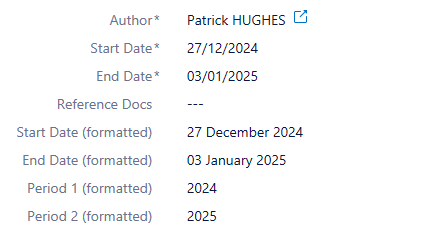Hello!
I would like some assistance with this Property Calculator scenario, I guess to create an advanced condition.
So I am using 'convert date' mode in Property Calculator to show the start and end date inside the document template.
As the below shows, using the document properties "Start Date (formatted)" and "End Date (formatted)" I get a result e.g.. "05 December to 11 December 2024". This is working fine.

However, I also want the possibility to include the year in "Start Date (formatted)" property when the Start and End date years are different, particularly when a reporting period overlaps from one year to next - e.g. 28 December 2024 to 03 January 2025.
I know I should create another calculated property for "Start Date (formatted)" to convert the date format to dd MMMM yyyy but what conditions should I specify to achieve this?
Thank you all in advance for your kind assistance!
Patrick.