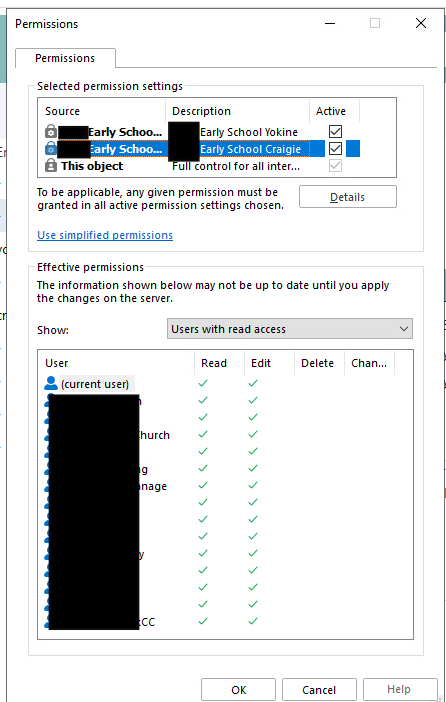Hi All,
I have some automatic permissions being applied to a Variation object which is driven by two metadata properties Project and New Project. Each project has its own NACL and when selected automatically apply both NACLs to the Variation object. So first inspection appears all is working.
However, only users which exist in both Projects user groups/NACLs have permissions to read and edit the document. Any user which is unique to either project does not have permissions applied.
Our customer needs users from both Project NACLs to be applied to the object. Any tips on ensuring that users from both NACLs are included in the effective permissions would be appreciated