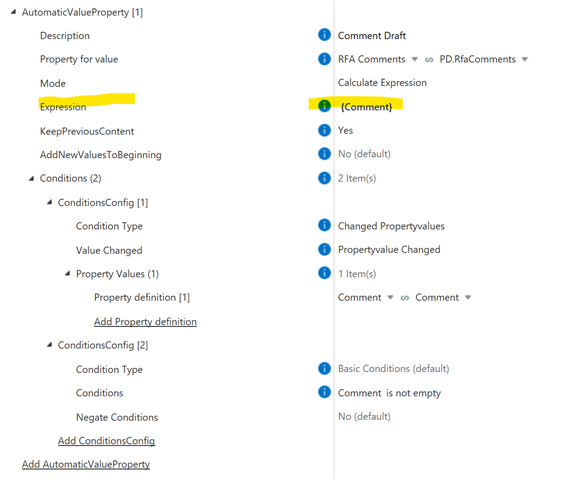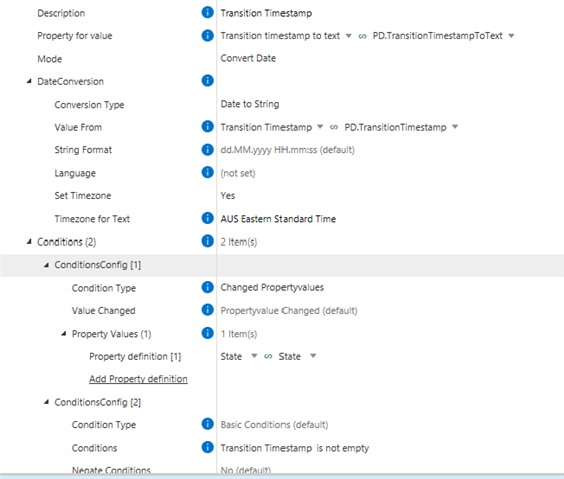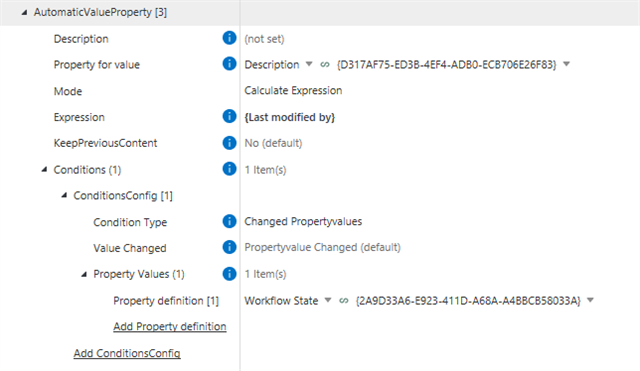Hoping someone can help with a solution to capture comments as the occur through the workflow, date - user - comment
The scenario is we'd like to capture the comments as each user approves their part of the workflow, building out the following autovalue properties for each workflow state will produce the correct result providing the user enters the comment when prompted, as they change the workflow state.
The issue is, If the user adds a comment and saves, this comment is on a previous version, when a user then changes the workflow state there is no need to add further comment, the result means the comment placeholder is now blank.