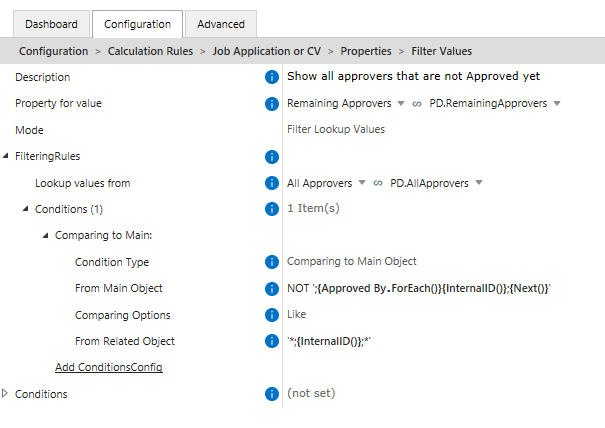Dear Community,
For performance reasons I’m trying to build the Approval Property Handler functionality with the property calculator.
I am now stuck at the following function.
I’m trying to set, search or filter the Remaining Approvers value list, the values in this list needs to be basically: All approvers Minus Approved by.
In below example there are 2 Approvers, when User approves I can set his name in the field Approved by via a PC search. I can’t figure out how to do the next step and that is removing User form the Value list Remaining Approvers.
Is there a way to remove a value from a multiselect list based on the presence of that same value in another list on the same metadatacard.
..The Approvers are employee objects with M-Files user on the metadatacard
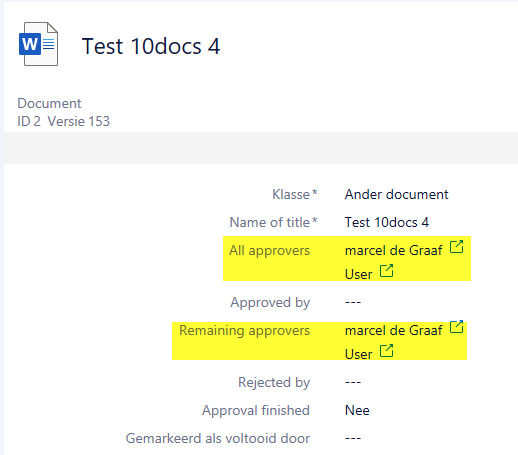
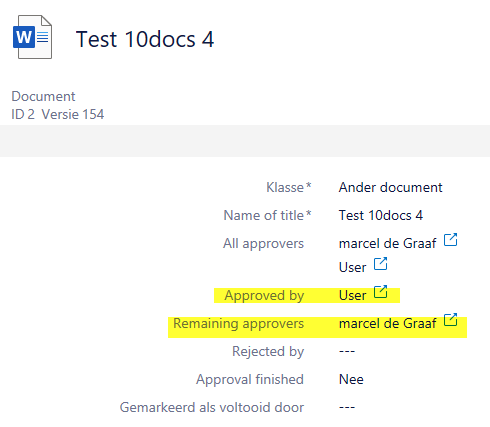
Hope some M-files guru can help me on this one.
Cheers ,Marcel