Good morning,
Does anyone know why this happens in M-Files Mobile App?
All Views and objects appear 'greyed-out' and can't be selected/interacted with.
Only seems to be affecting one user.
Thank you.
Patrick.
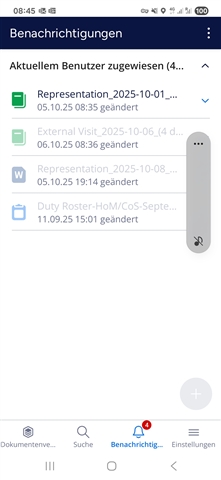
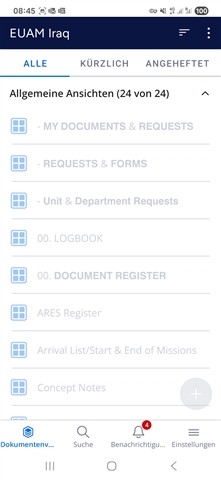
Good morning,
Does anyone know why this happens in M-Files Mobile App?
All Views and objects appear 'greyed-out' and can't be selected/interacted with.
Only seems to be affecting one user.
Thank you.
Patrick.
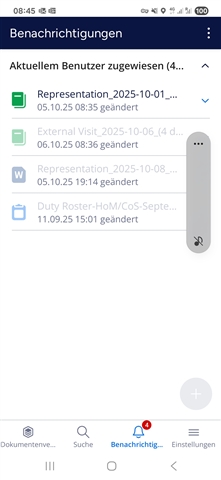
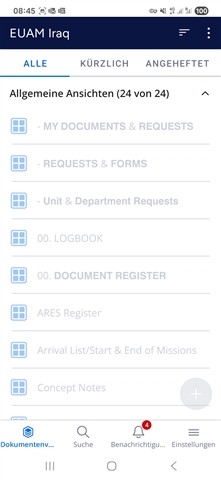
I suspect he might be in offline mode. Some information about offline usage in this support article: M-Files mobile apps and offline usage
Restarting the app or the phone might help if there should be no reason for being offline (phone is connected to network and mobile data is in use etc.). It's also good to check that they are using the latest mobile app version.
Good morning Joonas; yes it appears to be offline mode but there is internet connectivity etc. (I was with the user even when they were in the office on Wi-Fi).
The user was using the latest version of the app.
Restarting didn't do anything. In the end, removing and reinstalling the app fixed this. This has affected two of users so far with no clear explanation.
I have raised a ticket with Support as we cannot determine a clear cause.
Can you post the result in here as well Patrick ? We encountered this as well but didn't think twice and unistalled/reinstalled the app.
Good morning Cagri.
Actually there was no further action from M-Files Support when I mentioned to them that the issue was solved by removing/reinstalling the app.
I don't think that they are not aware of any other cases like this; we've had two instances of this so far but with no clear explanation.
Good morning Cagri.
Actually there was no further action from M-Files Support when I mentioned to them that the issue was solved by removing/reinstalling the app.
I don't think that they are not aware of any other cases like this; we've had two instances of this so far but with no clear explanation.
© 2025 M-Files, All Rights Reserved.