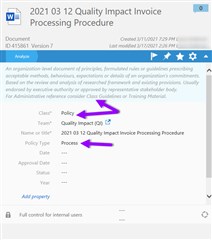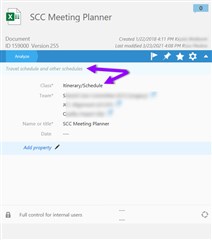Hi Forum,
For the experienced M-Files users --> I would like to know how you have managed to minimize the number of Document classes in M-Files.
I have been told that we should aim to have as few Doc. Classes as possible.
We have therefore relied heavily on the use of Lists of Values (LoV) to keep common Documents Types together.
For example:
> Reports is a class and we have a large LOV for the various report types.
> Drawings is another class, which will have a LoV for drawing types or categories of drawings.
Do others have any advice or methods that they have successfully employed and can recommend.
More importantly do others have lessons learnt --> things you tried that did not work?
I would appreciate any wisdom and input from your experiences.