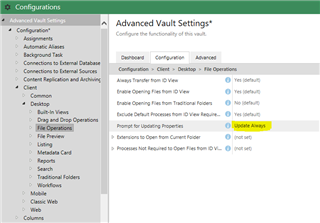Hi
I have inserted some properties in a word file and am only able to view it if I check out the document. Why cannot I see the properties in read only mode. The issue I am facing, is that if I check out the file to view the properties, the version number changes in the footer (because version is one of the properties I have added). I am not changing anything in the document but the version numbers changes. How can I read the properties of the file without checking out the document so that I can keep the same version number.
Thank you