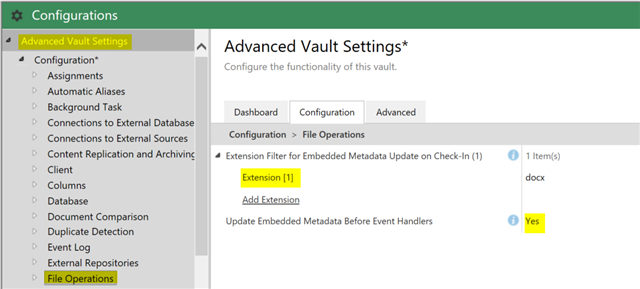Hi.
I would like to ask a question. When I change document metadata with a workflow state, they are not displayed in the document until it´s checked-out. Is there any way how to automate this thing with the script? I am not sure if I read well that this can be done only with VAF?
Thank you very much for your help.