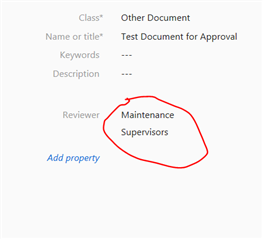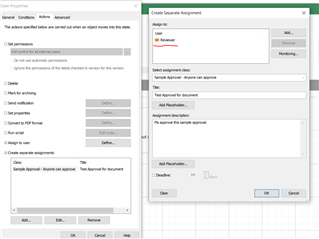Hi all,
I've one question related to workflow. Let say we have this simple document workflow:
no state -> draft -> approved.
In the draft state, I will assign multiple user groups as the reviewers. For instance, technician and supervisors. Obviously, each user group will have multiple users.
My question is, how can I proceed to the next state when only 1 of the users for each group approved the document.
Currently, all user for each group need to approve the document when the group is assigned as the reviewer.
However, we only require 1 User from each User Group to approve before moving to the next state.