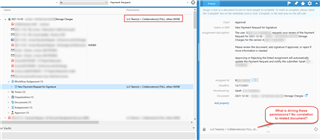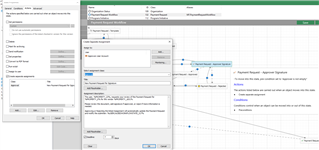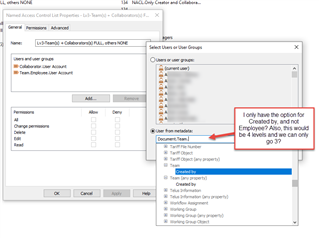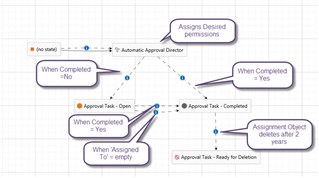Need some help! I thought I would ask the community before contacting support.
I've been expanding our M-Files workflows with incredible results - users are thrilled with the automation to track a document's progress, as well as notifications, assignments etc.
I'm now attempting to create a new Approval workflow, where a Finance Document needs to be approved by the indicated ApproverUser and it will move along in the workflow.
My Workflow State has an Approver property, it's a precondition that must be filled out before saving. This creates a separate assignment to Approver.UserAccount and sends them an email with the Assignment, and if they approve or reject the assignment, the document's workflow updates accordingly.
This all works perfectly for my testing as an Admin! If I put my name in as the Approver, I get the emailed assignment, I can approve it. No issues!
But...
When I tested with a non-Admin user, they were not getting the Assignment notification, nor could they see the Assignment in their 'Assigned to Me' View on their homepage. We use a non-document object called 'Team' to which Employees Objects are related members to a Team object, and therefore grants access to a document if restricted to the listed Team(s). The Team is therefore always tagged on a document, but Assignments are not tagged with a Team being unnecessary on this object, since assignments are always related to a document that is related to a team.
I've been able to determine that for some reason, the Approval Assignment is given default permissions for the tagged team and I don't know where the permissions are being inherited from!
I've checked:
- Default permissions for the Assignment Object (no default permissions other than internal users)
- Users can see the workflow
- Users can see the states
- Users have permissions on the transitions
- Default permissions for the Approval Class - which is tied to the Assignment Object (no default permissions other than internal users)
- We don't have anything in our configuration rules
- There's no where to change related assignment permissions in the workflow
What am I missing? I've tested with trying to even set different default permissions on the Approval Class, but even this still shows the other permissions?