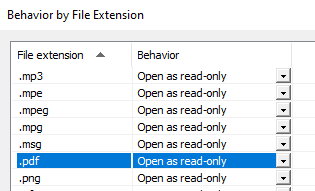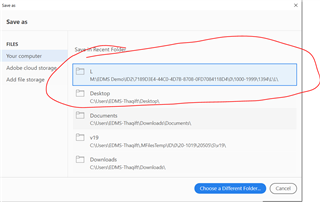Hi everyone,
I have one question. Why there is no small window popup to ask whether we want to check out the document after double clicking PDF ?
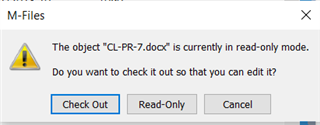
If I double click the PDF, it will directly open the PDF file.
Then, assuming that I edited the document by drawing my digital signature manually and when I tried to save the pdf document back, it will displayed this browse window.
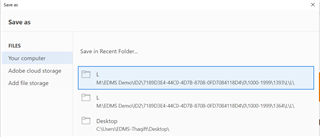
If I am the end user, it would be very confusing since for word document, you can just save and check in to M-Files without this confusing extra window popup asking us to browse the destination folder.
Is there any workaround or setting to prevent this ?