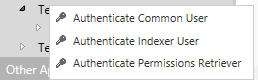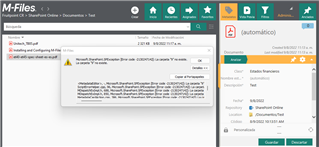Hello everyone,
We are trying to connect our M-Files cloud vault to one SharePoint online site. We have already done the configuration but we are missing something. We can see our SharePoint document from M-Files but we can't promote it or open them. In the metadata section we have an error "Not found".
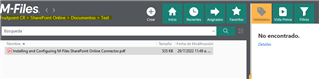
If we check the configuration of the SharePoint connector, we have two authentication issues that we don't know where to fix, the M-Files configuration guide doesn't tell us how to fix it:
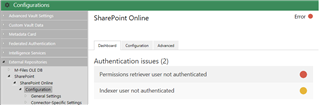
We are new using this connector. Does anyone have an idea what is missing?
Thanks.