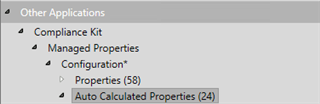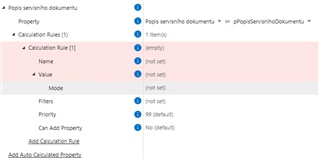It's been a while since I've used the "Set as name" function in M-Files and I'm trying to establish how the behaviour will work...
I've got a class which currently has:
- the "name or title" property
- a text field property called "Client Title 1"
- a text field property called "Client Title 2"
- a text field property called "Client Title 3"
- a text field property called "Client Title 4"
- an automatically calculated multiline text field called "Multiline Title" that combines Client Title 1 - 4 with breaks
The reason we keep the 4 separate fields is that this helps us to support integrating the fields into Word in the way we are required to by clients.
What I would like to do is change "Multiline Title" to be the name for the class, but I want to copy the values for "name or title" into "Client Title 1", but ONLY if "Client Title 1" is empty. Is there a quick function that lets me do this or is it a manual update / custom scripting effort?