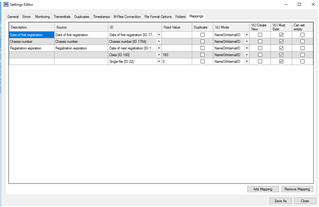Hi, I have a situation where, through the M-Files Importer, I have to import information inside the built-in object "Document" into the class I created there manually, but when I try to do the import, I get an error inside the CSV File "This object requires a source file." However, when I change the class that is not inside the built-in object, the import goes through properly. My question is the following: Is it possible to import data inside the built-in object "Document" in some way or is it ultimately impossible?