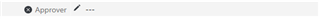Hi there!
We need to remove a set of properties from a new document created from a template.
Ideally, the properties are removed before displaying the metadata card and not just set to empty and then hidden using the metadata card customizations.
Is there any way to go about doing this? Either through some clever configuration or perhaps some code?
Best regards
//Fred_