I'm using the external Database to sync a lot of records that can change.
I've got one set where Part A can go onto Models 1 - 10.
I've got my model ObjectIDs set to:
1-1
1-2
1-3
...
1-10
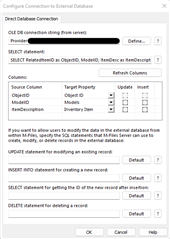
For Part A. Has the multi-select Field Models.
I know how to add 1 entry to it with the model-ID
Is there the possibility to have the multi-select host links to values 1-10?
Would I need to adjust the SQL to provide a ModelID of:
{1-1,1-2,1-3,...,1-10}
or just
1-1,1-2,1-3,...,1-10
The end goal is for the External Connection to update these records:
Or would there be some other way to split the field to have an entry from my Relational Database provide all the models that an item is related to?
Or would this be an exercise in running a periodic script to go update all these values and place them inside the ModelID multi-select?
I hope that is clear enough,
Thanks in advance!


