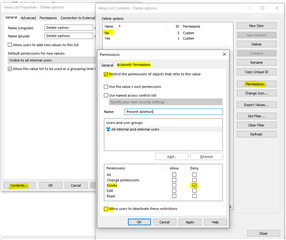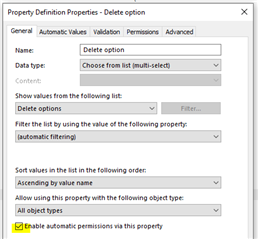Hi
I'm looking for a way to prevent users from deleting a document, based on a value in a property (text field). Does anyone know, which property I have to change to read only (with metadata card configuration rules) that sets the document undeletable? I should still be possible to change the text field (e.g. to delete the value) and set the document deletable again. But as long as there is a text in the text field, no one should be able to delete it.
Thanks for any help and ideas!
Best regards
Christian