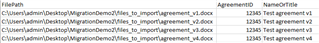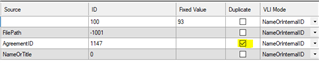Hello everyone,
We want to migrate documents from an external system to M-Files, but also the versions of each document. The properties to include also the versions of the original document are not clear to me, could you give me more information about it?
The original properties I would like to use are:
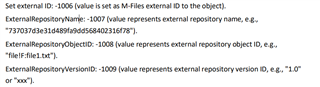
Thanks in advance!
Best Regards,
Dariam Diaz