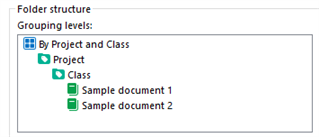Working on a design where we are looking to pull a document package apart into the various documents that feed it.
That works alright, however, we need a centralized object, the Work Order to bring all these together.
What we have is a WO Package that will have a WO number and any of the files would reference it.
The issue is that this is a brick of a document, 18+ classes and some will have upwards of 20-200+ documents inside them.
What I'd like is for the Documents (2) to instead be displaying their class.
Is there a way to do that? Or to change up this binder of documents? As it stands, this binder is passed around from department to department who add their things to it and you could imagine how inefficient that is. Just having the documents all situated under a WO for perusal would be ideal, but having everything lumped into "Documents" just returns us to the binder format. We could have other views for departments.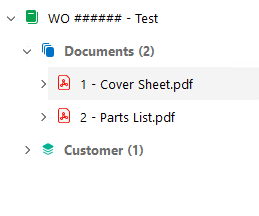
The only other way I can think is to have hidden multi-selects and to have the objects when checked in to be added to the WO Package, thus possibly allowing this rollup / reverse lookup.
Any other solutions for dealing with what I can only refer as to a 'document binder'