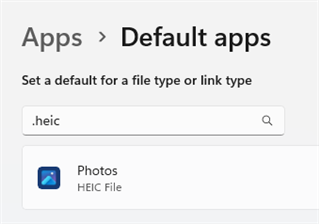Hello All,
We are looking for some solution regarding HEIC format
High Efficiency Image File Format - Wikipedia
When customer select HEIC file format in the M-Files Desktop appear error or black screen.
Setup in Defaults apps setting to open this format doesn't help.
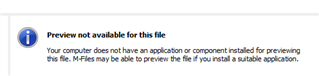
Any thought how to run preview this file in M-Files?