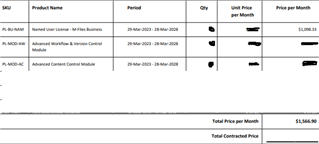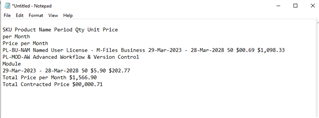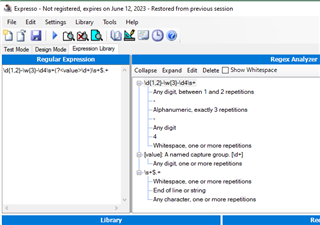Hi,
I am trying to configure the M-Files Text Analytics. The Subscription ID is present in my document (for example, Subscription ID: 919-23456789), and I'm attempting to analyse and add it to a metadata field which is text datatype.
Although I've tried many documentcontentpatterns, none of them have been able to analyse the subscription ID of the relevant documents.
If someone could help me with this, it would be greatly appreciated.
Here is the M-Files Text Analytics script:
{
"targetName": "Subscription ID",
"documentContentPattern": "Subscription ID:\\s*919([+-]?(?=\\.\\d|\\d)(?:\\d+)?(?:\\.?\\d*))(?:[Ee]([+-]?\\d+))?",
"comment": "Analyze the value after 'Subscription ID:' (For eg: 919-23568976) following the document pattern content.",
"enabled": true,
"forceSetValue": true,
}
BR,
Umesh