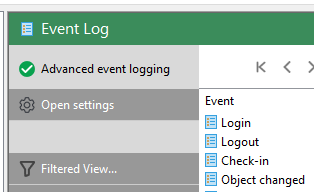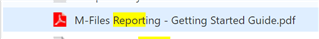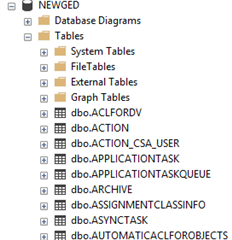Hi everyone,
Hope you're doing well. This is my first post, this way I can test the forum as well. I looked for a solution since this morning but nothing seams to be the right way to do what I need.
So, I would like to have a small report, that shows, by view, which one are the most accessed and which ones are not. The simplest would be, name of the view, access count, by day, for exemple.
So I saw that I could use the Event Log -> User Action log. But As I can see, by default i'ts only 10 000 events, and if I make a simple search in the UI, I only have event of the day (See the picture in attachment)
My goal is to access the logs using a script with an API for exemple to get the access count by view using the User Action log.
But As mentionned, I only have access to the event of the day, so I will have to catch the count every day and wait for X days to have my stats. So not possible manually. (Time consuming)
Do you know an "easy" way to do this ? And if it takes a lot of resources to increase the amount of events history maximum
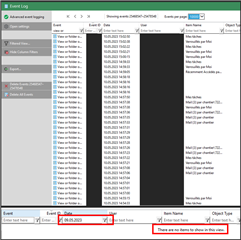
Have a really nice one