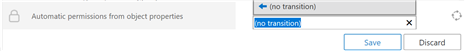Hello All,
I have created a document validation workflow with several separate tasks, and with step transitions edited according to changes in the metadata, if in any of these steps during the modification of properties made by some of the users involved in the validation cycle someone makes a mistake in the selection of a metadata, once his task is finished this can cause my flow to not work correctly, is there any way to go back in the steps of a workflow? Can I force my document to go back to a desired step of a workflow?
Thanks you very much for your help