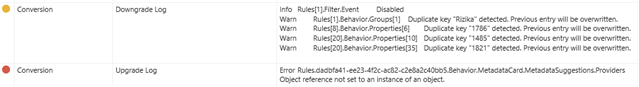Hello all,
I would like to ask, has anyone experienced the errors after the 23.8 update (update server) see below? We have many Vaults and not all have the same error.
1) First problem
User synchronization: (All Vaults)
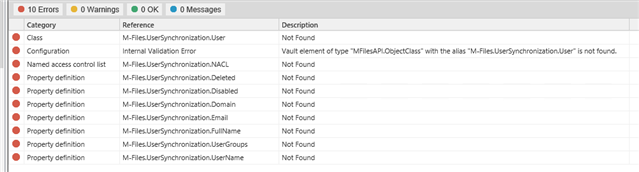
2) Second problem
If user click on some document / object it shows: (M-Files Client)
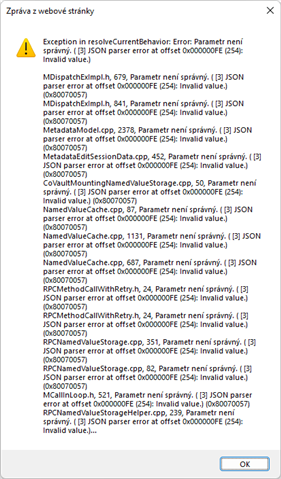
3) M-Files Web
When the user enters the name, password and login, it freezes on the image.

4) In another Vault i can't save configuration of metadata card:
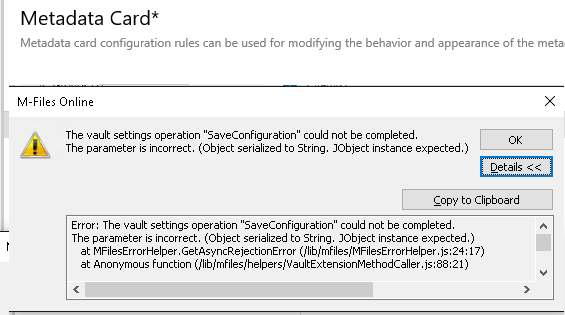
Thank you so much for help.