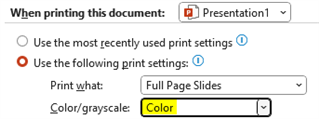When I convert to PDF in M-FIles desktop (using any of the options), my PowerPoint slides print in Black and White instead of color. Any other apps (Word, Excel) keeps the color when converted in PDF.
Is there a special setting for PowerPoint?
Thanks.