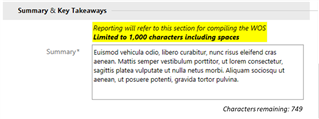Good morning,
I am looking for very specific features to be developed and looking to see if any M-Files Partner can offer a solution (so far, it seems M-Files is not offering/considering these functionalities).
- Spell Check: for text fields we want to have a spellchecker as part of M-Files.
- Property Character Counter: so we have some text properties where we have enforced a maximum length, e.g. there is one "text (multi-line)" field where we set-up a 1,000 character limit. The enforcement is set-up and functioning correctly. However, when users are typing their text, they never know when they are close or have reached the limit. If they exceed the limit and try to create/save then they get an error message. They then have to adjust their text accordingly. As you can imagine, if you are doing this day-in-day-out it becomes a bit of an inconvenience.
- We would like to have a counter that shows the 'characters remaining' to the text limit. So as a user is typing, the counter is instantly following, so at a glance the user can see how many more characters they can type (as per the attached pic).