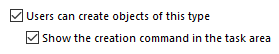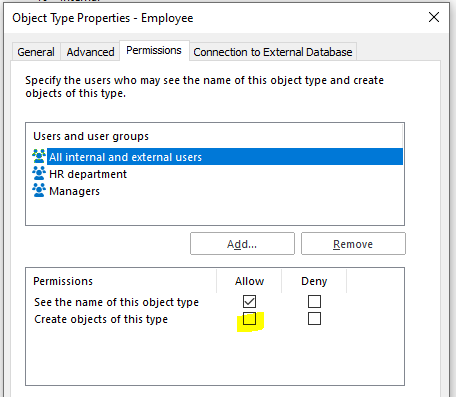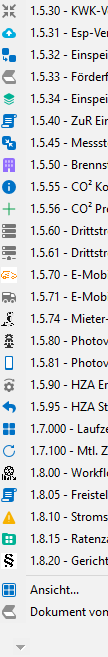Hi all
I was wondering why not all objekt types shown by clicking on + symbol on the top right position.
So, there were maybe about 50 object types shown, but not all of them.
Is it possible to display all of them?
On the left side on "Create" there are all object types shown.