To implement internationalization in UIX side we used VaultExtensionMethod to retrieve corresponding UI text, but for some options like dashboard title (dashboard as pop-up window modal) and the context menu, when right click on an object, we couldn't be able to apply internationalization.
For example, we have tried setting the m-files language to Italian, and we get the button text (within html body tag) as localized value but cannot change the title (within html head -> title tag) - Custom Menu Title to localized one. 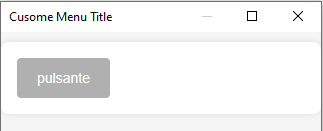
Also for the context menus below we cannot localize the Custom Menu option-
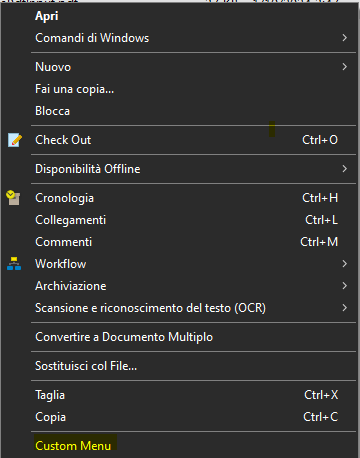
Any way to achieve localized text from UIX for the above scenarios?



