Every time I open the M-Files chrome web app, the following pop up appears. I always click allow, but the trusted site just doesn't seem to want to 'stick'.
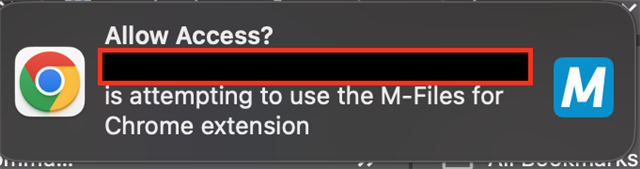
I've reinstalled Chrome, reinstalled tyhe extension, cleared cache. None of it works.
Every time I open the M-Files chrome web app, the following pop up appears. I always click allow, but the trusted site just doesn't seem to want to 'stick'.
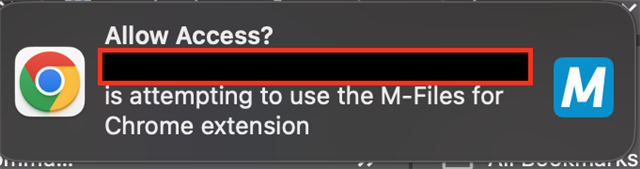
I've reinstalled Chrome, reinstalled tyhe extension, cleared cache. None of it works.
© 2025 M-Files, All Rights Reserved.