Every time I open the M-Files chrome web app, the following pop up appears. I always click allow, but the trusted site just doesn't seem to want to 'stick'.
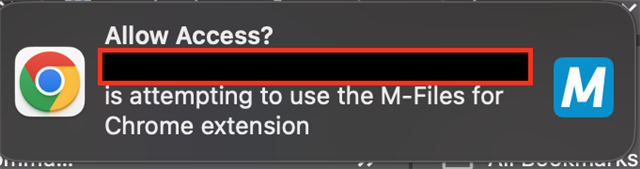
I've reinstalled Chrome, reinstalled tyhe extension, cleared cache. None of it works.
Every time I open the M-Files chrome web app, the following pop up appears. I always click allow, but the trusted site just doesn't seem to want to 'stick'.
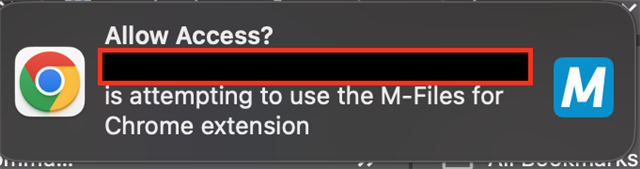
I've reinstalled Chrome, reinstalled tyhe extension, cleared cache. None of it works.
Support article for anyone facing this issue: Chrome Extension requests access all the time and does not work - January 2024
Annoying pop-up about M-Files Chrome web app, huh? I hear you. Here's how to (hopefully) make it remember you said "allow":
chrome://extensions/ and find the M-Files extension. Ensure the toggle switch is on.© 2025 M-Files, All Rights Reserved.