Hello,
I am trying to set up M-files Web version along with M-files desktop app on a Windows Server 2019. I followed the instructions provided from M-files but is not working.
I am seeing message below, but when I click to log in nothing happens. Does not prompt me for user credentials or something. I also played with Authentication in IIS but nothing change.
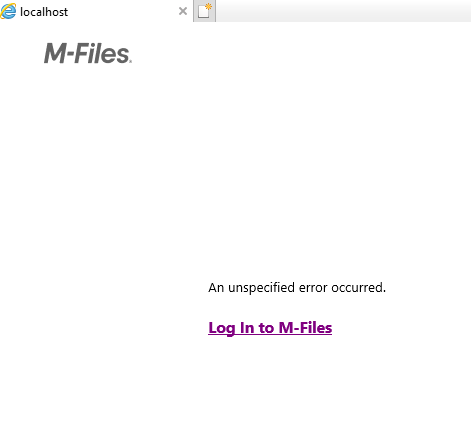
In the Event Viewer I observe this:
Event code: 3005
Event message: An unhandled exception has occurred.
Event time: 2/7/2024 11:45:36 AM
Event time (UTC): 2/7/2024 9:45:36 AM
Event ID: 0ae2466d1858470f88c2c4877db90ade
Event sequence: 33
Event occurrence: 2
Event detail code: 0
Which I thing that could be related to the problem.
Does anybody experienced the same issue and know to fix it? I will appreciate any help. Thank you



